:max_bytes(150000):strip_icc():format(webp)/Unlockedphone_mikkelwilliam_Getty_Eplus-bd0f806b392b4069ab6618d3b520f5b7.jpg)
Two Ways to Track My Boyfriends Apple iPhone 12 mini without Him Knowing | Dr.fone

Two Ways to Track My Boyfriend’s Apple iPhone 12 mini without Him Knowing
How can I track my boyfriend’s phone? If you also have the same question, then this would be the last post you’ll read. A while back, I was a little suspicious of my boyfriend’s behavior and wanted to track my boyfriend’s phone. As I did some research, I discovered that even though there are lots of spying tools out there, only a handful of them yields the desired results. I handpicked two apps to track my boyfriend and they certainly met my expectations. Therefore, I have provided a stepwise tutorial to use them right here.
Part 1: How to Track My Boyfriend’s Phone via mSpy?
When I wanted to learn how can I track my boyfriend’s phone, I tried various third-party solutions. I tried mSpy .
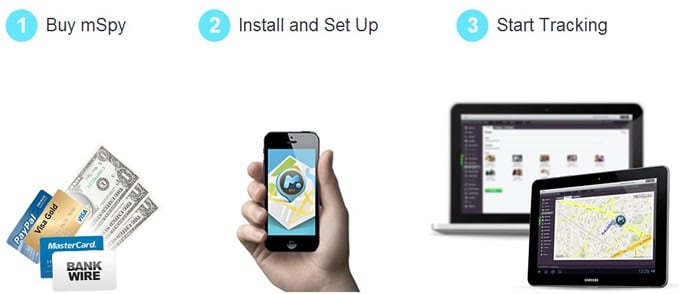
1. To use mSpy, you need to visit its website right here and create your new account. Ideally, you need to follow similar steps as KidsGuard Pro’s installation to use mSpy.
2. After creating your mSpy account and getting a paid subscription, you need to access the target device.
3. Go to its Settings > Security and make sure that the option of downloading from Unknown Sources is turned on.
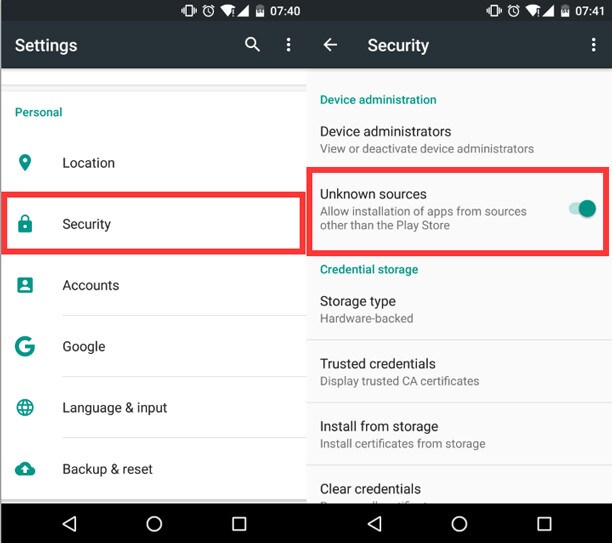
4. Afterward, you can go to its website and download the app.
5. Install and perform the setup of the app with your own account credentials.
6. Once it is done, you can access its web-based dashboard remotely and gain all the needed information related to the target device.
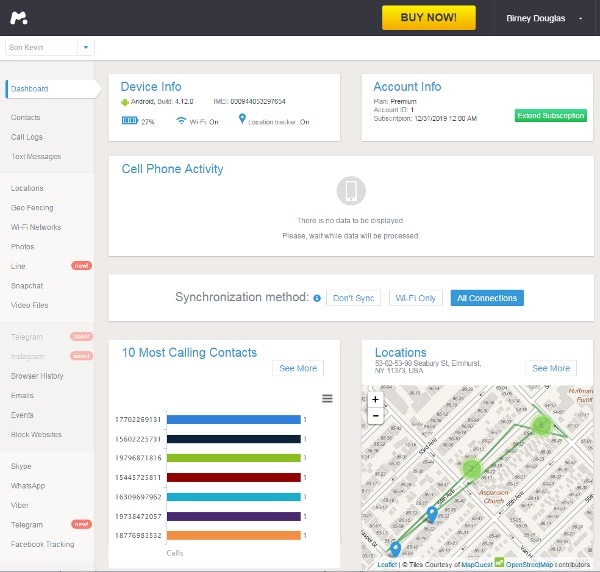
Even though mSpy provides similar features to that of KidsGuard Pro, it only works on rooted (and jailbroken) devices. Additionally, it is comparatively more expensive than KidsGuard Pro and doesn’t truly have a full-invisible mode. Any smart user can detect the spying app, which might land you in trouble.
Part 2: How to Track My Boyfriend’s Phone via KidsGuard Pro?
As I wanted to learn how can I track my boyfriend’s phone, I stumbled upon an amazing tool – KidsGuard Pro . It provided a highly reliable and secure way to track a device’s location, its vital content, and so much more. Easy to download and use, KidsGuard Pro doesn’t require you to root your Android device. After installing it on the target device, you can track it from the web dashboard control panel remotely.
Since it runs in stealth mode, it allowed me to track my boyfriend’s phone without getting detected. Besides his real-time location, I was able to know his call logs, contacts, photos, social media activity, and so much more in one place. It allowed me to track my boyfriend in a trouble-free manner. You can also do the same by following these steps:
1. Firstly, visit KidsGuard Pro’s official website right here and create your new account. You need to sign-up with your email id and set up a strong password.
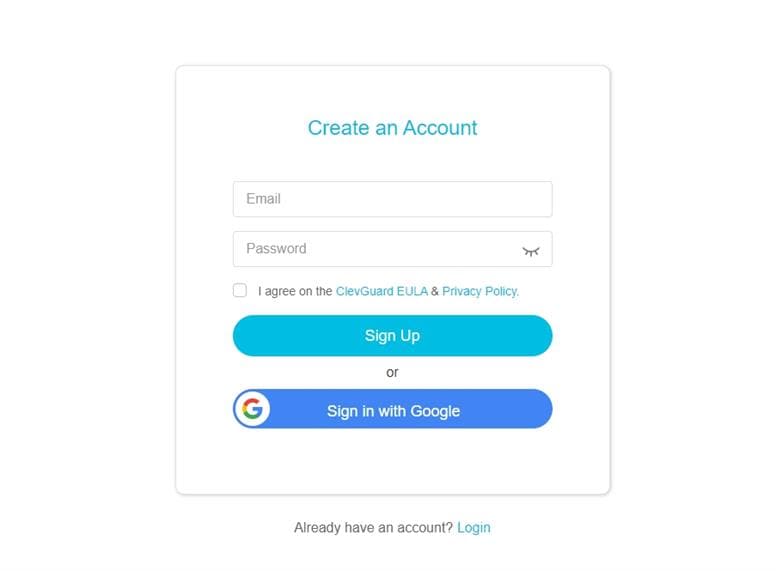
2. Secondly, after buying the product, you need to download the KidsGuard Pro app on your target device. Please go to the My Products and Orders Management page and click “Setup Guide” to follow the instructions carefully and complete all settings on the target device.
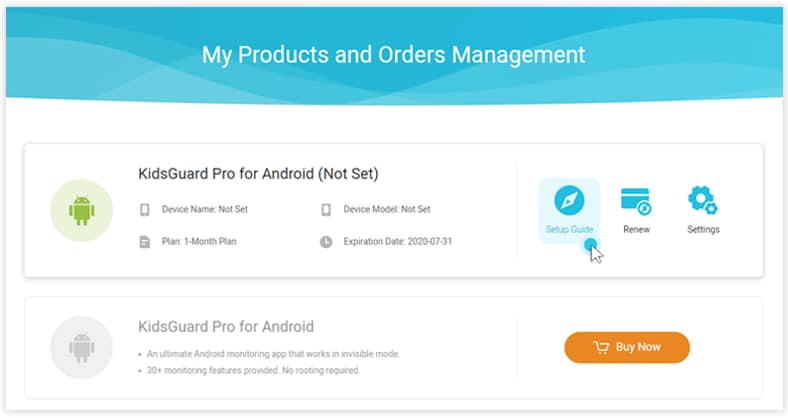
3. Great! Now all you need to do is log in to your KidsGuard Pro account on their website using your account credentials. On the home page, you can access all the major information related to the Apple iPhone 12 mini device like its location, frequent callers, and more.
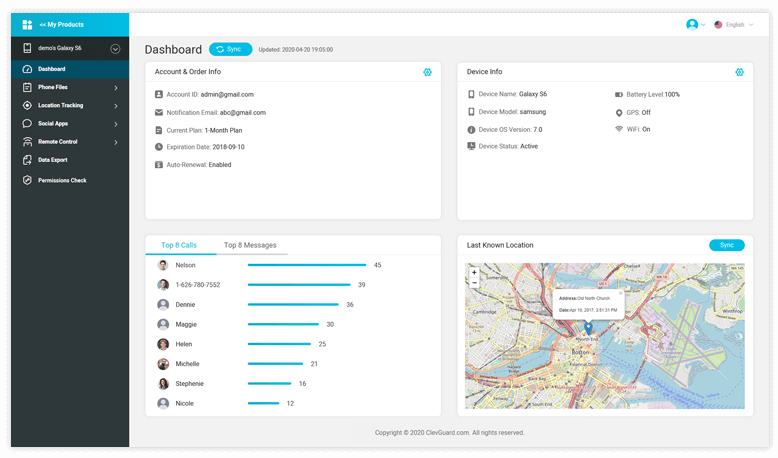
4. Furthermore, you can simply visit the desired section from the left panel to get in-depth access. For instance, by visiting the “Locations” section, you can view the real-time location of the Apple iPhone 12 mini device, the previously visited places, and more.
After following these instructions, I was also able to track my boyfriend without much trouble. KidsGuard Pro also provides a seamless way to track the social media activity on the target device, record calls, listen to its surroundings, etc. Furthermore, you can enable its Keylogging feature as well to get a comprehensive record of everything typed on the Apple iPhone 12 mini device. By using these amazing features, I was able to track my boyfriend’s phone without getting detected.
Since KidsGuard Pro is compatible with all the leading Android and iOS devices, you can take its assistance without facing any setbacks. I used it to track my boyfriend’s phone and so can you. Nevertheless, before you proceed, make sure that you are not doing anything illegal. You should either own the phone you are tracking or inform the other person beforehand. This will prevent you from any unforeseen situation. Now when you know better, you can easily use KidsGuard Pro to track any Android or iOS device. Go ahead and give KidsGuard Pro a try and let us know about your experience in the comments below.
How to Check Distance and Radius on Google Maps For your Apple iPhone 12 mini
“Is it possible to use Google Maps to calculate distance between multiple locations? I want to know the exact distance between different spots, but can’t seem to find any solution!”
If you also wish to use the distance marker on Google Maps, then you might have a similar query like this. Apart from navigation, Google Maps can be used for different other applications as well. For instance, you can easily measure distance between two addresses on Google Maps. Besides that, you can also use the Google Maps distance radius feature to focus on a certain area. In this guide, I will let you know how to use Google location distance and radius features in detail.

Part 1: Draw a Radius Circle on Google Maps
You might already know that Google Maps provides a map of the entire world for us to navigate. Though, there are times when users like to draw a radius on Google Maps for a particular location. Presently, the native feature of Google Maps does not have a distance radius tool. Therefore, to draw a radius on Google Maps, you would have to use an application that has its own interface. One of them is Map Developers that is based on Google Maps and has simply provided a solution to draw a radius on the map.
- Firstly, just go to the official website of Map Developers circle tool on any supported browser like Google Chrome. You can see that the website is based on Google Maps with its added layers to draw a radius on the map.

- Now, just use the native feature of the map to zoom in to any location of your choice. You can also enter the name of the location that you are looking for in the search bar.
- Besides that, you can also enter details about the radius of the circle, its color, and so on. After entering all the needed details, click on the “New Circle” button and it will be reflected on Google Maps interface.

If you want, you can later delete this circle or draw multiple circles in different colors to mark them in any location of your choice.
Part 2: Determine the Distance with Radius on Google Maps
Apart from drawing a circle or radius on Google Maps, a lot of people would like to specify its distance as well. For instance, you might wish to specify a radius of specific miles or kilometers for a place on Google Maps. As stated above, the native feature of Google Maps is presently missing the distance radius feature. The good news is that there are tons of websites out there that have presented the same feature on the original layer of Google Maps.
- Map Developers Radius
Consider the example of the circle tool of Map Developers that we have discussed above. In this, you can just enter the name of a specific place on Google Maps. Now, you can specify the distance of radius in miles or kilometers. This will automatically draw the specific distance radius on Google Maps for the designated location.

- KML Circle Generator
If you know the exact longitude and latitude of the place, then you can also take the assistance of KML Circle Generator. In this, you would have to specify the exact coordinates of the place and the Google Maps distance radius value. After entering the relevant details, you can proceed and draw the radius distance on Google Maps.

Part 3: Determine the Distance between two Addresses on Google Maps
This is one of the most resourceful features of Google Maps that a lot of people are not aware of. Using its native interface, you can find a straight line distance on Google Maps. That is, it won’t be the driving distance, but the exact distance between 2 places on Google Maps. If you want, you can add other spots to let Google Maps calculate distance between multiple locations as well. To learn how to measure distance between two addresses on Google Maps, follow these steps:
- At first, just launch Google Maps on your system and go to the source location on it. You can click on any marked location or anywhere else on the map. Even if you click on any unmarked location, Google will load its coordinates for you.

- Now, once the source location is identified, you need to right-click it to get its context menu. From the available options on the context menu, click on “Measure Distance”.

- Afterward, just click anywhere else on the map and it will automatically find a straight line distance in Google Maps between these two spots.

- If you want to continue, then just click anywhere else on the map and that will be considered as the next spot. Therefore, you can just click as many times as you want to let Google Maps calculate distance between multiple locations.

This technique will let you measure distance between any addresses on Google Maps. It doesn’t matter if it is your present location or not. If you want to measure distance in some other location, then just enter its name in the search bar to load it. In this way, you can measure distance anywhere in the world by sitting in your home.
This brings us to the end of this extensive guide on using Google Maps distance and radius features. As you can see, I have provided a smart and user-friendly solution to draw radius distance on Google Maps. Besides that, you can also follow the above guide to measure distance between two addresses on Google Maps. In the same way, you can also let Google Maps calculate distance between multiple locations as well. Go ahead and try these Google Maps distance and radius hacks and share your experience with us in the comments below.
Dr.Fone - Virtual Location
1-Click Location Changer for both iOS and Android
- Teleport from one location to another across the world from the comfort of your home.
- With just a few selections on your computer, you can make members of your circle believe you’re anywhere you want.
- Stimulate and imitate movement and set the speed and stops you take along the way.
- Compatible with both iOS and Android systems.
- Work with location-based apps, like Pokemon Go , Snapchat , Instagram , Facebook , etc.
3981454 people have downloaded it
You Might Also Like
Location-based apps
GPS spoof for dating apps
GPS spoof for social apps
Pokemon Go on PC
AR game tricks
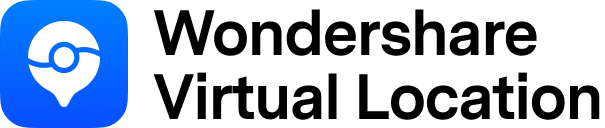
Change Phone GPS Location Easily
- ● Teleport GPS location to anywhere
- ● Play AR games without moving
- ● Spoof Location on the popular Apps
Solutions to Spy on Apple iPhone 12 mini with and without jailbreak
It is no secret that you can easily spy on any iPhone. Many spy or monitoring programs make it easy. All you have do is have access to the iPhone you want to spy on and have a reliable spy program. The problem is, there are some spy programs that will only work on a jailbroken device. This can be a problem when you don’t want the Apple iPhone 12 mini device’s owner to know of your activities and the owner has no intention to jailbreak their device.
In this article, we look at how you to spy on an iPhone without needing a jailbreak and how to spy on a jailbroken device or jailbreak a device to facilitate spying.
Part 1: How to Spy on iPhone without Jailbreak
The majority of spy apps in the market will only work on a jailbroken device or require you to jailbreak an iPhone before you can use them. While a jailbroken device does have its advantages, it can be quite problematic when you want to spy on an iPhone without alerting the owner to your activities. To begin with, you must have the iPhone to jailbreak it, a factor that makes it easier to get caught trying to spy on the Apple iPhone 12 mini device. Also, it is quite possible no matter how hard you try to hide the jailbreaking app that the owner will realize you have jailbroken their device.
For the best results you want to use a monitoring program that doesn’t require a jailbroken device to work. The best is mSpy , a monitoring program that will work on any iPhone and provide you with detailed information without the need to jailbreak the Apple iPhone 12 mini device. Here’s how to use mSpy to spy on an iPhone.
Step 1: Begin by activating iCloud Backup on the target device. Go to Settings and then select “iCloud” to do this. Using mSpy will require iCloud to be activated.

Step 2: The first step is to create an account with mSpy. You can then purchase a subscription based on the type of information you need from the target device and the duration you want to spend spying on the Apple iPhone 12 mini device.

Step 3: Once you’ve registered and purchased the subscription, you will receive an email from mSpy with all the information you need to install the program.
Step 4: You can then log in to your mSpy control panel and add the Apple ID and password of the Apple iPhone 12 mini device to gain access to the information you need on the Apple iPhone 12 mini device.
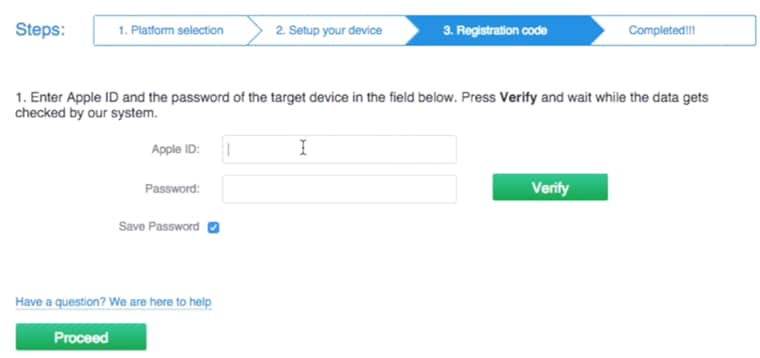
Part 2: How to Spy using Spyware that Requires a Jailbreak
Being able to spy on an iPhone without a jailbreak is not something that happens often. This is because unlike mSpy, most monitoring software will require you jailbreak the Apple iPhone 12 mini device before you can install the software. One of those apps is TruthSpy. Like mSpy, this app will allow users to see all types of data on the target device without the owner of the Apple iPhone 12 mini device knowing they are being monitored. The only problem is, you need to have access to the Apple iPhone 12 mini device to jailbreak it. If this is what you prefer or are unable to get access to mSpy, TruthSpy will work just fine. Here’s how to use it.
Step 1: Begin by performing a jailbreak on the target device. There are several options to help you do that like Pangu software.
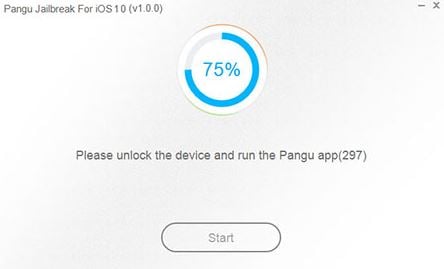
Step 2: Once the Apple iPhone 12 mini device is successfully jailbroken, create an account with TruthSpy, purchase a subscription and you will receive instructions on how to install the software on the jailbroken device.
Step 3: You can then log in to TurthSpy with your log in information and access all types of data on the target iPhone from any bowser.

Both mSpy and TruthSpy will provide you with all the information you need about the target device. The only difference is, you need to jailbreak the Apple iPhone 12 mini device if TruthSpy will be able to access it. Jailbreaking the
device will however make it easier for the Apple iPhone 12 mini device’s owner to find the spyware and remove it before you are able to complete your activities. It is therefore preferable to use a program like mSpy that requires no jailbreak.
Also read:
- In 2024, How to Turn Off Google Location to Stop Tracking You on Apple iPhone 13 Pro | Dr.fone
- How to Intercept Text Messages on Apple iPhone XS | Dr.fone
- In 2024, 3 Solutions to Find Your Apple iPhone 13 Current Location of a Mobile Number | Dr.fone
- In 2024, Ways to stop parent tracking your Apple iPhone XR | Dr.fone
- How to Track WhatsApp Messages on Apple iPhone 13 Pro Max Without Them Knowing? | Dr.fone
- How Do I Stop Someone From Tracking My Apple iPhone 6? | Dr.fone
- In 2024, 3 Solutions to Find Your Apple iPhone 6s Current Location of a Mobile Number | Dr.fone
- In 2024, Top 4 Ways to Trace Apple iPhone 15 Location | Dr.fone
- Top 7 Phone Number Locators To Track Apple iPhone 12 Pro Max Location | Dr.fone
- How to Track Apple iPhone 11 Pro Max Location without Installing Software? | Dr.fone
- In 2024, Top 4 Ways to Trace Apple iPhone 8 Location | Dr.fone
- 3 Solutions to Find Your Apple iPhone 15 Pro Current Location of a Mobile Number | Dr.fone
- How to Spy on Text Messages from Computer & Apple iPhone SE (2022) | Dr.fone
- 2 Ways to Monitor Apple iPhone 15 Pro Max Activity | Dr.fone
- How to Track Apple iPhone 15 Pro Max Location by Number | Dr.fone
- In 2024, Top 10 Telegram Spy Tools On Apple iPhone 8 Plus for Parents | Dr.fone
- Top 7 Phone Number Locators To Track Apple iPhone 14 Pro Max Location | Dr.fone
- In 2024, 5 Ways to Track Apple iPhone 12 mini without App | Dr.fone
- In 2024, Top 4 Ways to Trace Apple iPhone 6s Location | Dr.fone
- In 2024, How to Turn Off Google Location to Stop Tracking You on Apple iPhone 6s | Dr.fone
- Top 10 Best Spy Watches For your Apple iPhone 13 Pro | Dr.fone
- In 2024, How to Track a Lost Apple iPhone 15 for Free? | Dr.fone
- How to Detect and Remove Spyware on Apple iPhone 13 mini? | Dr.fone
- Top 7 Phone Number Locators To Track Apple iPhone X Location | Dr.fone
- In 2024, How Do I Stop Someone From Tracking My Apple iPhone 13 Pro Max? | Dr.fone
- How to Track a Lost Apple iPhone 6s for Free? | Dr.fone
- In 2024, How to Track a Lost Apple iPhone 12 Pro for Free? | Dr.fone
- Top 7 Phone Number Locators To Track Apple iPhone 7 Plus Location | Dr.fone
- In 2024, Top 5 Car Locator Apps for Apple iPhone 15 Pro Max | Dr.fone
- How Do I Stop Someone From Tracking My Apple iPhone SE (2020)? | Dr.fone
- In 2024, Top 5 Tracking Apps to Track Apple iPhone XS Max without Them Knowing | Dr.fone
- In 2024, 3 Ways to Track Apple iPhone 6 without Them Knowing | Dr.fone
- How Do I Stop Someone From Tracking My Apple iPhone 15 Pro? | Dr.fone
- Top 4 Ways to Trace Apple iPhone 15 Pro Location | Dr.fone
- Top 9 Apple iPhone 15 Plus Monitoring Apps for Parental Controls | Dr.fone
- In 2024, How Do I Stop Someone From Tracking My Apple iPhone 15 Pro Max? | Dr.fone
- In 2024, How to Track WhatsApp Messages on Apple iPhone 13 Without Them Knowing? | Dr.fone
- In 2024, How to Fake Snapchat Location on Itel P40 | Dr.fone
- In 2024, Top 12 Prominent Vivo T2 5G Fingerprint Not Working Solutions
- New In 2024, 8 Websites to Find 3D Text PNG
- In 2024, 9 Mind-Blowing Tricks to Hatch Eggs in Pokemon Go Without Walking On Nubia Red Magic 8S Pro+ | Dr.fone
- 2024 Approved How to Create A Freeze Frame Sequence in Video
- In 2024, Top 5 Tracking Apps to Track Motorola Moto G 5G (2023) without Them Knowing | Dr.fone
- Which is the Best Fake GPS Joystick App On Oppo Reno 10 Pro+ 5G? | Dr.fone
- In 2024, How to Unlock iPhone XR Without Passcode? | Dr.fone
- In 2024, Here Are Some Reliable Ways to Get Pokemon Go Friend Codes For Nokia G42 5G | Dr.fone
- In 2024, How To Enable USB Debugging on a Locked Itel P55 5G Phone
- In 2024, Ultimate Guide from Motorola Razr 40 FRP Bypass
- Updated Effortless Video Editing A Beginners Guide to Camtasia Speed Adjustment
- In 2024, How to Track Samsung Galaxy S23 Ultra Location by Number | Dr.fone
- New In 2024, FCPX Video Editing How to Crop and Resize Images Like a Pro
- How to Screen Mirroring Nokia G310? | Dr.fone
- How to Perform Hard Reset on Infinix Hot 40? | Dr.fone
- Top 10 AirPlay Apps in Tecno Pop 7 Pro for Streaming | Dr.fone
- 3 Solutions to Find Your Huawei Nova Y71 Current Location of a Mobile Number | Dr.fone
- Ultimate guide to get the meltan box pokemon go For Vivo Y27 4G | Dr.fone
- 4 solution to get rid of pokemon fail to detect location On Xiaomi 13T | Dr.fone
- Which is the Best Fake GPS Joystick App On Xiaomi Redmi Note 12 5G? | Dr.fone
- Does Airplane Mode Turn off GPS Location On Poco F5 5G? | Dr.fone
- Latest Guide on iPad 2/3 and iPhone 6s Plus iCloud Activation Lock Bypass
- Proven Ways to Fix There Was A Problem Parsing the Package on Asus ROG Phone 7 Ultimate | Dr.fone
- Streamline Your Editing 40 Final Cut Pro X Keyboard Shortcuts
- iSpoofer is not working On Oppo Reno 11F 5G? Fixed | Dr.fone
- Detailed guide of ispoofer for pogo installation On Vivo Y100i | Dr.fone
- How Can You Cast Your Apple iPhone SE to Windows PC With Ease? | Dr.fone
- In 2024, How to Screen Mirroring Lava Yuva 3? | Dr.fone
- Did Your iPhone 11 Passcode Change Itself? Unlock It Now
- In 2024, 8 Ways to Transfer Photos from Nokia G42 5G to iPhone Easily | Dr.fone
- Apply These Techniques to Improve How to Detect Fake GPS Location On Lava Yuva 2 | Dr.fone
- In 2024, How to Fake GPS on Android without Mock Location For your Tecno Spark 10 4G | Dr.fone
- Updated In 2024, VSCO Slow Motion
- In 2024, How to Remove Apple iPhone 8 SIM Lock?
- Title: Two Ways to Track My Boyfriends Apple iPhone 12 mini without Him Knowing | Dr.fone
- Author: Olivia
- Created at : 2024-05-19 02:43:47
- Updated at : 2024-05-20 02:43:47
- Link: https://ios-location-track.techidaily.com/two-ways-to-track-my-boyfriends-apple-iphone-12-mini-without-him-knowing-drfone-by-drfone-virtual-ios/
- License: This work is licensed under CC BY-NC-SA 4.0.

